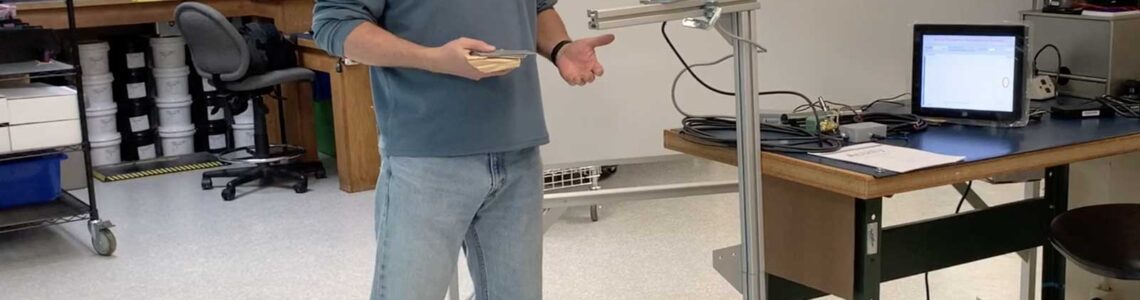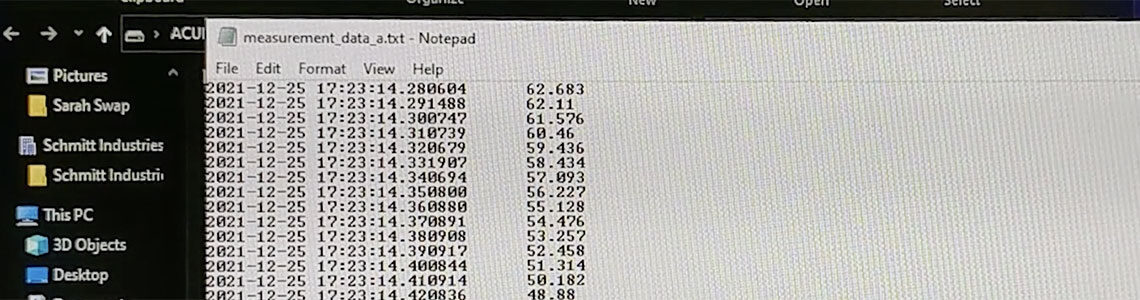Introducing Our New “Sessions” Feature on the Acuity Touch Panel Display May 20, 2024 – Posted in: Diameter Measurement, Updates
Our new Sessions allows the Touch Panel to detect when an object enters the sensor’s range and displays the average, maximum, minimum, and mode of the measurements after it passes by. As the name “Sessions” implies, this can be done with as many sequences as you need to get your highly accurate measurement.
Continue reading